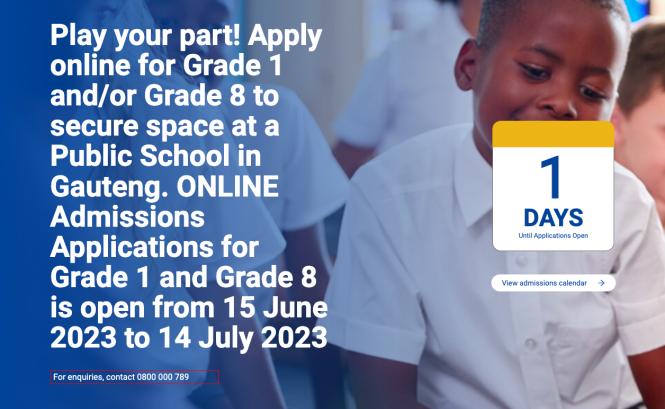
Play your part! Apply online for Grade 1 and/or Grade 8 to secure space at a Public School in Gauteng. ONLINE Admissions Applications for Grade 1 and Grade 8 is open from 15 June 2023 to 14 July 2023
Certified Copies of Documents are required within SEVEN (7) school days! Please upload documents on the System to ONE school OR deliver to all schools applied to.
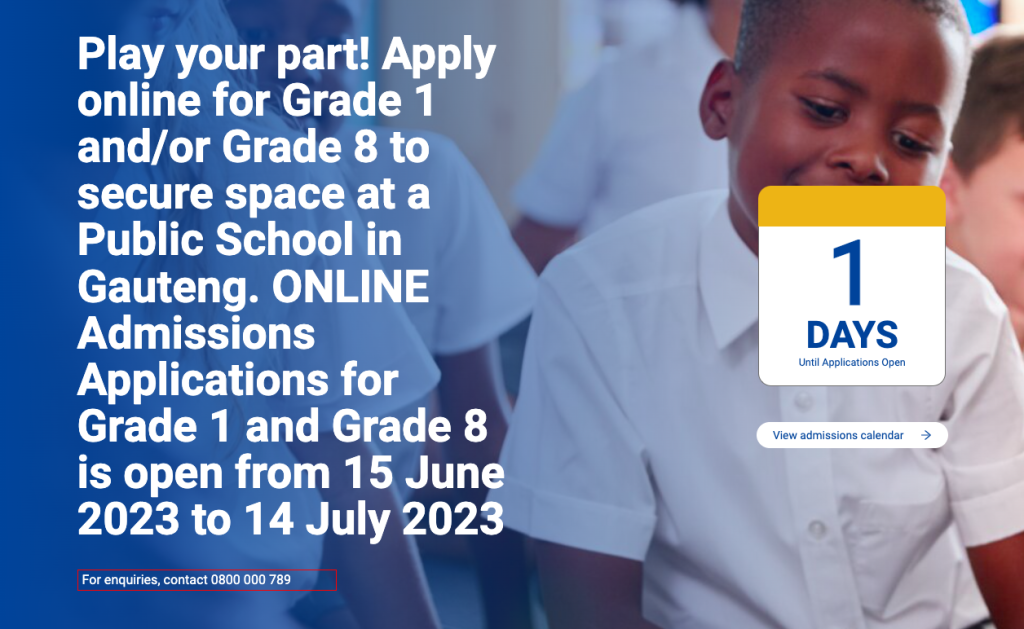
GDE 2023 Admission Calendar
Application Period – 15 June 2023 to 14 July 2023
Online Application for 2023 Grade 1 and 8 learner admissions.
Submission of Documents by Parents – 15 June 2023 to 21 July 2023
Parents upload or submit supporting documents to all schools applied to within 7 days after application.
Verification of Documents – 15 June 2023 to 31 July 2023
Schools verify documents, provide parents with proof of receipt of documents and update applicant’s document status on the system.
Waiting List Management – 31 July 2023 to 25 August 2023
Schools submit electronically signed off Online Waiting List indicating successful and unsuccessful applicants based on document verification to District Director for approval. The District Directors then quality assure School Waiting Lists in line with admissions criteria and available spaces and electronically signs off waiting list, which is then recieved by the schools before placement. Schools confirm Waiting Lists in consulation with Districts.
Placement of Learners by Schools – 4 September 2023 to Until all learners are placed
During this period, parents will receive offers of placement via SMS. Where spaces are available, parents may receive offers from all schools they applied to. The System will notify parents when there are no further offers available. Parents are advised to accept each offer within 7 days.
Placement of Unplaced Learners – 4 September 2023 to Until all learners are placed
During this period, parents of learners who could not be accommodated at the schools they applied to due to insufficient space, will receive offers of placement at alternative schools with space. Offers of placement will be sent via SMS and can be seen on the parent’s profile on the System. Parents are advised to accept each offer within 7 days.
Processing of Incomplete Applications – 26 September 2023 to Until all learners are placed
During this period, applicants that did not submit proof of residence during the application period, will be placed at schools where there are still spaces available
Late Applications – 11 December 2023 to 21 December 2023
Parents apply to schools where there is still space available and submit documents.
If you have questions
Email us at gdeinfo@gauteng.gov.za or Call us at 0800 000 789 | 011 355 0000
GDE Online Application Information
When can we start applying to schools for 2023?
Phase 1 of the 2023 Admissions Online Application Period is open from June 15 to July 14 for Grade 7 learners currently in the public schooling system in Gauteng to apply to Grade 8.
Is the Admissions Online application system available for applications to ALL Grades
No. Parents may apply online for Grade 1 and Grade 8 ONLY. Learners in Grades 2-7 and 9 -12 will be re-enrolled at their current schools
Note that the Department does not encourage parents to move learners form one school to the other as the majority of schools are full in all grades
Where should I go to apply?
You may logon on to www.gdeadmissions.gov.za OR
Go to any Public Ordinary School in your area, any District Office or the Provincial Department of Education for face to face assistance. In addition, the Office of the Premier, identified public libraries and community centres will serve as walk-in centres to assist with applications
Can the parent register and apply for more than one
child at the same time?
Yes. The system allows a parent to register and apply for more than one child at
the same time
Can I apply for my TWIN children to go to the same
school?
Yes. You may apply on the same form for your Twins or Triplets
How many times can I apply for my child or children?
A parent may make a maximum of 5 applications to five (5) different schools per learner
Will I be able to register and apply at the same time?
Yes, the System allows for the parent to register and apply at the same time
May I provide my friend’s cell phone number when I
register my details on the system?
NO. It is very important for parents to provide their OWN, valid and reliable cell phone numbers as the Department will be sending SMS messages about the application to the parent
Should you provide someone else cellphone number, you will be responsible to ensure that that person provides you with all information sent by the Department
Grade 1 And 8 Application Process
In terms of Section 9 of NEPA, the Admission Policy of a Public School and the administration of Admissions by an Education Department must not unfairly discriminate in any way against an applicant for Admission. Admissions Regulation 2022 as Amended provides the preference order of Admissions as:
(a) The applicant learner’s place of residence is closest to the school within the feeder zone;
(b) The applicant learner has a sibling attending the school;
(c) The place of employment of at least one of the applicant learner’s parents is within the feeder zone of the school;
(d) The applicant learner’s place of residence is within a 30 kilometre radius of the school; or
(e) The applicant learner’s place of residence is beyond a 30 kilometre radius of the school
NB: The ranking of the applications for admission shall be in the order of
the categories referred to the above, in paragraphs (a) to (e) of sub-regulation (2) and in the order in which the applications were received.
➢ Parents access the web address: http://www.gdeadmissions.gov.za to be on the “Welcome to Admissions Online
Application for 2020” page
➢ Regular updated news feeds will be displayed on the notification bar below to keep users informed
➢ Parents are required to read the information on the Welcome Page and click on Apply for 2022 or click on Register to access Terms and Conditions
➢ Parents must accept the Terms and Conditions and click continue to proceed with an application
➢ To proceed with the application, click on Apply for 2022 or on Register
The Steps In Application
There are three (3) steps in the application process
Step 1 – Enter Parent/Legal Guardian Details
Step 2 – Enter Learner Details (parent can register more than 2 learners simultaneously e.g. Twins & Triplets)
Step 3 – Application Page
Parents must complete all three steps for the application to be completed
STEP 1: ENTER PARENT DETAILS
First time user will be required to click “Apply for 2023 ” button or click on Register to enter parent information before
making an application (ALL users must create new credentials)
The “Enter Parent/Guardian Details” form will pop-up and parent should complete all fields on the form. All fields with an
asterisk are compulsory. The Landline and Email Address fields are not compulsory.
A Username and Password will be created by Parent to login and access the main application as a User. The Password must
have eight (8) characters long consisting of a Capital Letter, Small Letters, Numbers and a Special Character, for example,
P@ss2018.
- In an event that the parents forgot the password and username, the system will allow parents to reset the password and
username - After submitting STEP 1, by clicking NEXT, the application will automatically proceed to STEP 2 (ENTER LEARNER DETAILS )
and the colour of STEP 1 will change to GREEN
STEP 2: ENTER LEARNER DETAILS
On this page a parent can:
• Enter learner Details (Application cannot be made unless learner’s details are captured)
➢ APPLICATION FOR AN INDIVIDUAL LEARNER
➢ APPLICATION FOR TWINS
➢ APPLICATION FOR TRIPLETS
Click NEXT, once Learner(s) details have been captured on the Learner Details page
Messages requiring an Applicant to confirm whether a correct Grade has been selected will pop-up for verification purposes.
An applicant will have to accept the Declaration by ticking the checkboxes confirming that the information provided in STEP 1
and STEP 2 is correct and accurate.
STEP 2 will change to GREEN and the application will automatically proceed to STEP 3 (APPLY TO A SCHOOL
STEP 3: APPLICATION PAGE
➢ A parent can apply using the following options:
Home Address (Applying to a school closest to the home address within the feeder zone)
Sibling (Applying to a school where your child has a sibling doing Grade 1-6 and/or Grade 8-11 currently)
Work address (Applying to a school closest to the parent’s work address within the feeder zone)
School within 30 kilometre radius (Applying to a school within 30 km radius)
School beyond 30 kilometre radius (Applying to a school beyond 30 km radius)
School of Focus Learning (It is an option not an application criteria) only schools of focus learning will pop-up when applying
to school of focus learning
The following options will only be used for placement purposes and not used to make an application:
- Boarding school
- Previous School
➢ A message indicating that a parent can apply using any of the application options will pop-up and also indicating that
applicants can apply to a maximum of 5 schools per child
➢ Parent must complete all the required fields on the page
• Select a learner
• A Grade applying for will automatically pop-up on Step 3
(Parent can only apply for Grade 1 or Grade 8)
➢ A message that reads, Applications where home address is used to apply to the closest school will be prioritised will pop-up
➢ When using Home Address application option, the feeder zone map of the school closest to the home address will pop-up
➢ Only one school will pop-up when applying for the first time
APPLICATION FOR A SIBLING
➢ When a parent applies using the Sibling option, they will have to provide the Name & Surname of the sibling, a current
grade, and the name of a school where the sibling currently is
APPLICATION FOR A SCHOOL WITHIN AND BEYOND 30 KILOMETRE RADIUS OF PARENT’S HOME ADDRESS
A list of schools within 30 Kilometre radius of the parent’s Home Address will pop-up for an Applicant to select a school
• A list of ALL schools beyond 30 Kilometre radius of the parent’s Home Address will pop-up for an Applicant to select a
school
APPLICATION TO A SCHOOL OF FOCUS LEARNING
➢ When applications are made to school of focus learning, learners will be subjected to Admission Tests
➢ Upon applying using a school of Focus Learning application option, only schools of Focus Learning will pop-up
➢ After completing the Application Page, the parent must click on “Submit Application” to conclude the application process
➢ The parent will receive a Waiting List number as confirmation that the application has been made
Waiting List Reference Number For GDE Admission
• An application Waiting List number with a confirmation note will appear on the screen
• Parents will receive a SMS confirming the successful submission of an application
• Parents will be expected to submit all the required documentation to a school applied to within 7 school days
• A List of required documents will appear on the confirmation note of application for both SA citizens and Non-SA citizens
• Parent can “Apply to another school for the same learner” or “Apply for another learner” or Log off
• Parents must note the 6 types of Waiting List numbers
There are six types of Waiting List reference numbers that you can receive. They are:
WA1 – Parent is living closest to the school in the feeder zone
WA2 – A child has a sibling at the school
WA3 – Parent works within a feeder zone of a school
WA4 – Parent’s home address is within a 30-kilometre radius of a school
WB – Parent’s home address is beyond a 30-kilometre radius of a school
WA5 – Schools of focus learning
Documents Needed To Apply For GDE Admission (Grade 1 And 8)
Once you are done with your online registration, you would be required to submit the following documents in the school that you chose while applying. The list of all the necessary documents will appear on the confirmation note of application for SA citizens and Non-SA citizens.
Therefore, whether the child is entering into Grade 1 or going to Grade 8, the following are the documents that you will need to submit:
a. Your identification document as the parent or legal guardian
b. The birth certificate of the learner
c. Proof of your home or work address
d. Immunization/clinic document which should prove that the child does not have tuberculosis, tetanus, hepatitis B, polio, measles, and diphtheria (if the child is applying as Grade 1 learner)
e. If the child is in another school, you will need to supply the most recent report of the child
Document Needed From Non South Africans (Foreign Students)
a. The passport of the parent or legal guardian
b. Proof of your home or work address
c. The Asylum Seeker or Refugee Permit of the child
d. The most current academic report card of the school where the child is presently (if the child is applying for Grade 8)
